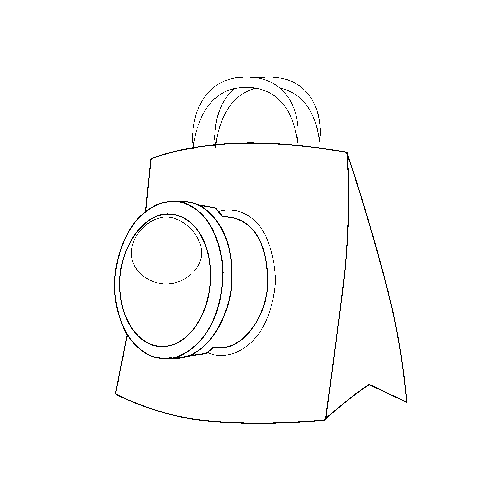
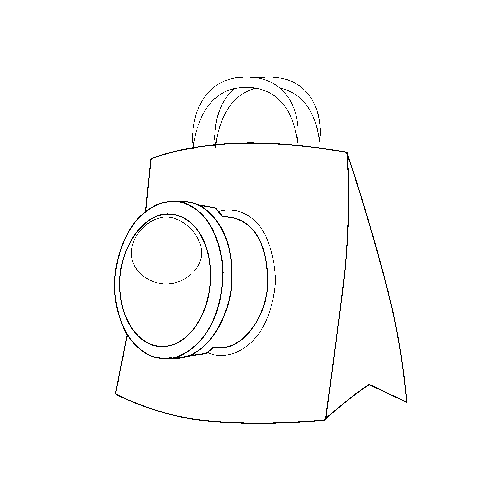
Camera sensors are like dust magnets. They will attract dust and germs no matter how hard you try to prevent it, it’s just part and parcel of being a digital photographer. If you use your camera for shooting at outdoor locations or change your camera lenses frequently then germs and dust will get into your sensors on a daily basis. Even the most highly trained professional photographers suffer from this, there is really is no easy way to solve this problem permanently.
If you work at outdoor locations then there is not much you can do about the dirt on you’re camera lenses, except that you might have to work quite a few hours in Photoshop to clean those marks from your photos. However, once you are back, there are quite a few ways you clean your camera sensors and lenses.
Whenever you go out for a shooting stint, always check your camera sensors. You may not find dirt if you normally use wide angles shots or on a large apertures but once in a while when you want to take those macro shots or set your aperture at f/8 or f/16 then dust and marks will show up from nowhere and follow you on every click of the shutter. So here are 3 steps you can take to minimise or eliminate this problem.
Step 1 – Use the Auto Clean Function
Many new generation cameras come with an inbuilt automatic sensor cleaner. In most models you will find it in the tools section of your camera. Whenever you use this function, the camera performs a few micro vibrations and tries to get rid of the dirt and dust stuck in your camera lenses. You should try and run this tool a few times to make sure all the debris is cleared. This tools work perfectly in theory but in the real world it doesn’t always get a 100% clean result.
Step 2 – Use Sensor Swabs and Eclipse Fluid
You can purchase special sensor swabs which are specifically designed to clean your camera sensors. Using them along with cleaning fluid, they clean 99% of the dirt. These sensor swabs are available in various sizes and you can buy it directly from us.
To use sensor swabs along with cleaning fluids, use 2 drops of fluid on your pad and slowly swipe it around your sensor, one way at time and then wipe it other way. Remember to only use one swab to clean the sensors only once. Use another piece of swab if you need to clean it again more than once.
Step 3 – Power up, Mirror Up
Before using the sensor swabs you need to make sure that the mirrors do not come down when the swab is inside your camera. If your camera does not come with a setting for “Lock Mirror up”, then charge up the battery and put the camera exposure to bulb. The bulb setting will make sure the mirror stays up unless you release the shutter. Using this method you can reach the sensor and do two quick swabs in both the directions.
After using this method, you can be sure the big spots on your camera sensors will be gone but the small and tiny once might still be there. For those small dirt spots all you have to do is use clone tool in Photoshop and clear those small marks. If you are still not satisfied with the above steps then you can try using another swab and go through above steps a couple of more times until you get 100% clear and clean images.
Cleaning camera sensors is easy but you need to make sure you are careful with the equipment and not break or damage any sensitive parts. Are there any other cleaning tips you would add to this list? Leave a comment to let us know.



Latest Comments